
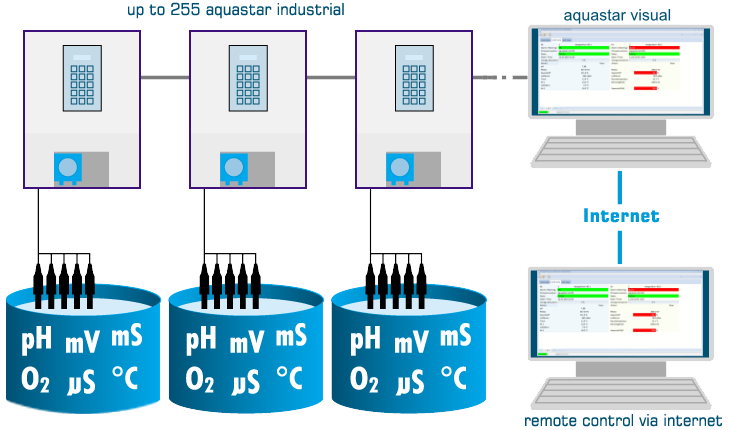
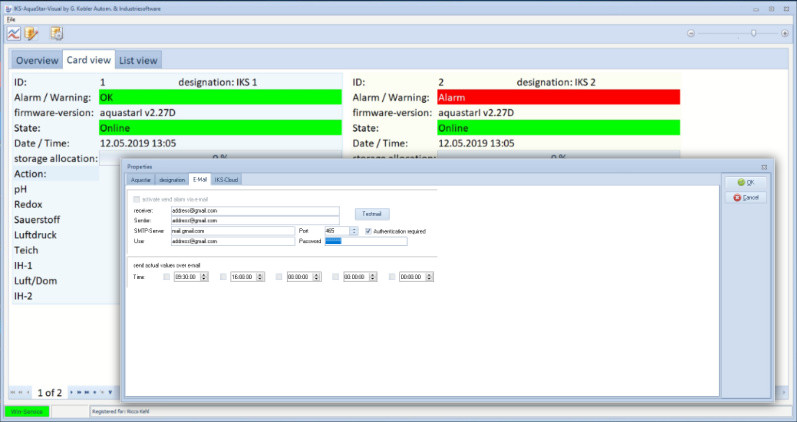

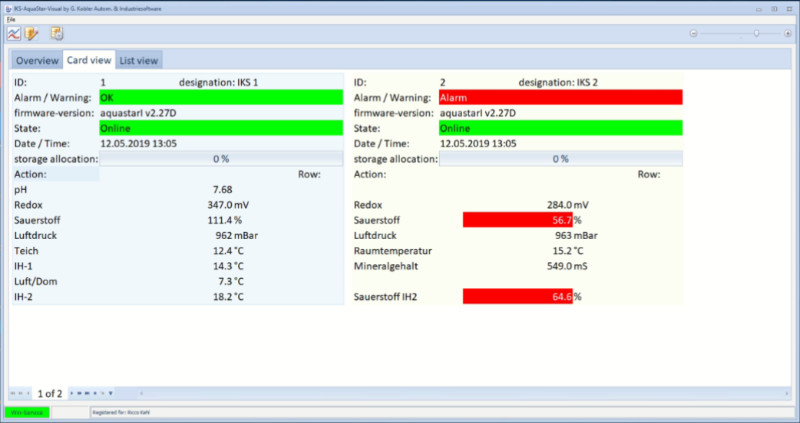
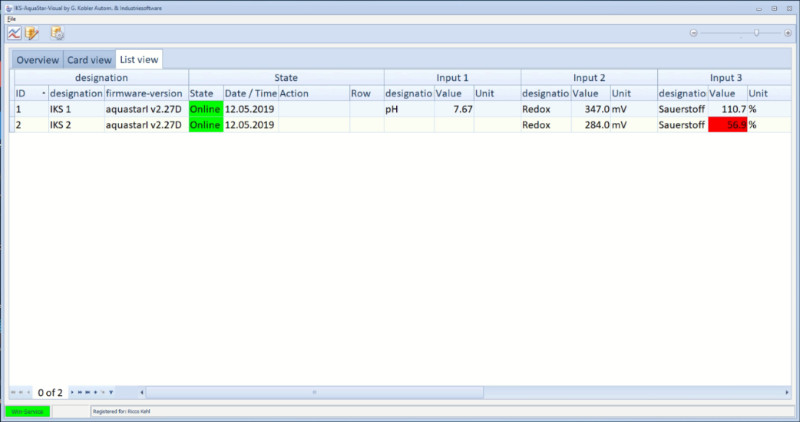
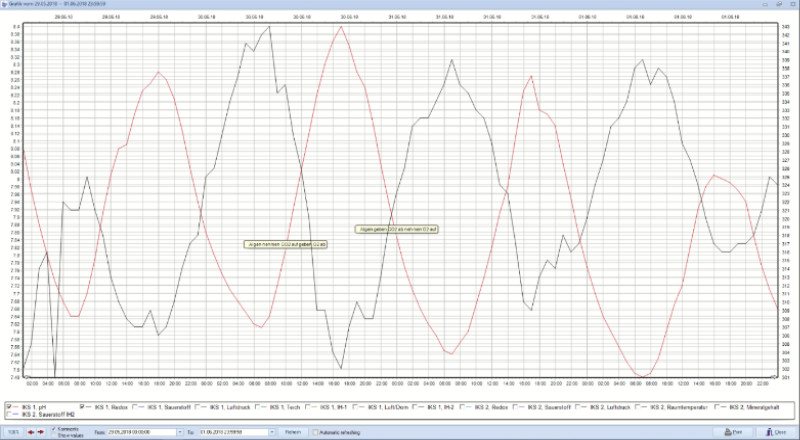
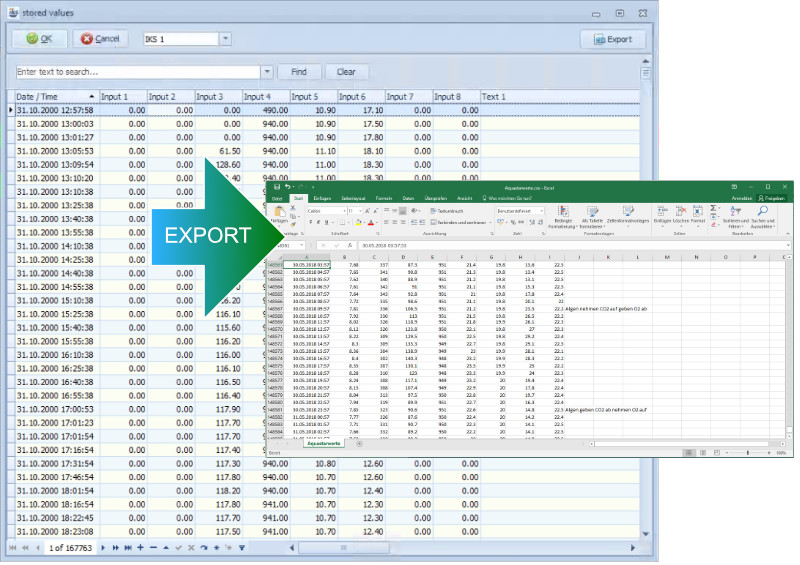

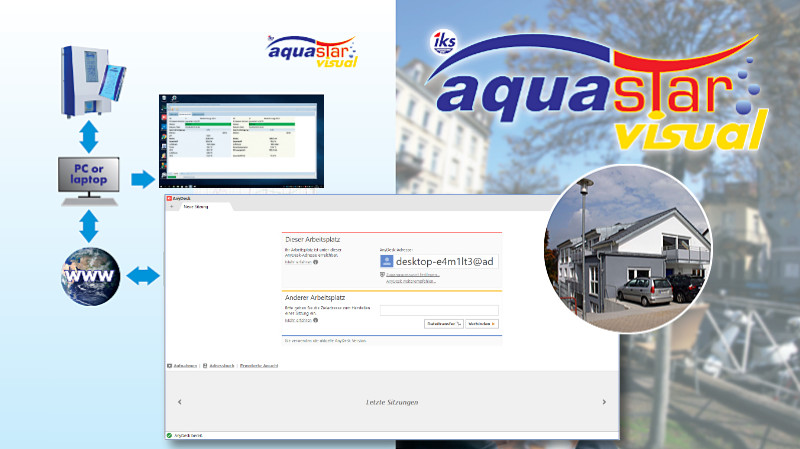
New Software:
The Software iks aquastar visual is the central and comfortable solution for monitorung, setting and analysing all iks aquastar and iks aquastar industrial measuring and control systems.
You can see at a glance whether everything is all right - and intervene if necessary. Via internet connection you can also monitor and set the system from a remote PC. By tablet or smartphone you can always have a look at the topical status.
Profile: aquastar
To a central PC up to two iks aquastar measuring and control systems (Koisupport.ch/iks-aquastar-visual) or up to 255 iks aquarstar industrial systems can be connected.
System-memory for up to 2000 measurement chains (first in last out).
Water parameters: pH-value, redox-potential, oxygen level, conductivity, temperature, air pressure and filling level
![]() Download Demo aquastar visual
Download Demo aquastar visual
![]() Download User Manual (16 MB)
Download User Manual (16 MB)
Messages
Alarms and warnings are displayed directly on the PC and are sent automatically by e-mail if desired. The sending of e-mails with the measured values can be set to until 5 tims a day.
Presentation
Views: overview, map view, list view (only with iks aquastar industrial)
Presentation on PC: status information online/offline operation, alarms and warnings, date, time of day, numerical values, status, memory usage, Windowsservice
Presentation
Views: overview, map view, list view (only with iks aquastar industrial)
Presentation on PC: status information online/offline operation, alarms and warnings, date, time of day, numerical values, status, memory usage, Windowsservice
Presentation
Views: overview, map view, list view (only with iks aquastar industrial)
Presentation on PC: status information online/offline operation, alarms and warnings, date, time of day, numerical values, status, memory usage, Windowsservice
Presentation
Graphics: scalable x-y diagram, several diagrams in one graph
Table: the values are displayed in a table and can be exported to Excel.
Presentation
Graphics: scalable x-y diagram, several diagrams in one graph
Table: the values are displayed in a table and can be exported to Excel.
iks cloud
In the iks-cloud the data are memorized and the web-server provides the devices with the data. PC, laptop (via web browser), table, smartphone (iOS/android in development with own App).
Remote maintenance
AnyDesk remote-control-program for remote access from the developer, support or manufacturer to the customer.
